1、樹莓派安裝官方系統Raspbian Jessie with PIXEL
注:安裝完系統SD卡需剩余3-4G空間。
2、登錄樹莓派,配置樹莓派國內源站點 http://mirrors.aliyun.com/raspbian/raspbian/
3、更新系統
sudo apt-get update
4、安裝openwrt編譯所需軟件
sudo apt-get install git g++ make libncurses5-dev subversion libssl-dev gawk libxml-parser-perl unzip wget python xz-utils vim
5、克隆openwrt編譯工具源碼
git clone https://github.com/openwrt/openwrt.git
6、下載安裝openwrt可用“feeds”
cd openwrt ./scripts/feeds update -a ./scripts/feeds install -a
7、配置openwrt編譯設置
make menuconfig
配置界面如下:
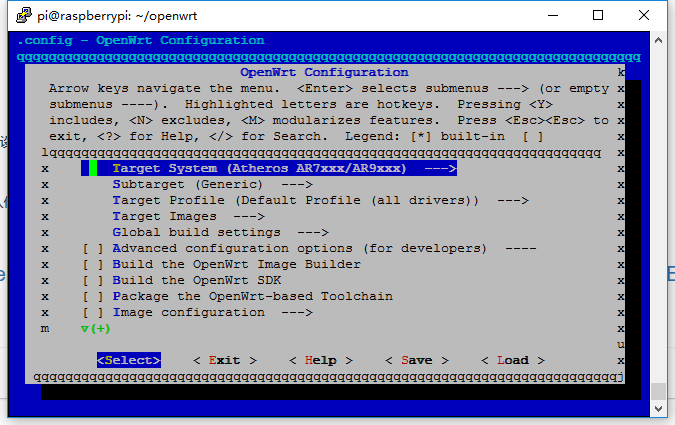
8、編譯命令
make -j3
命令中的數字3是 CPU邏輯核數減1 ,樹莓派3B是四核
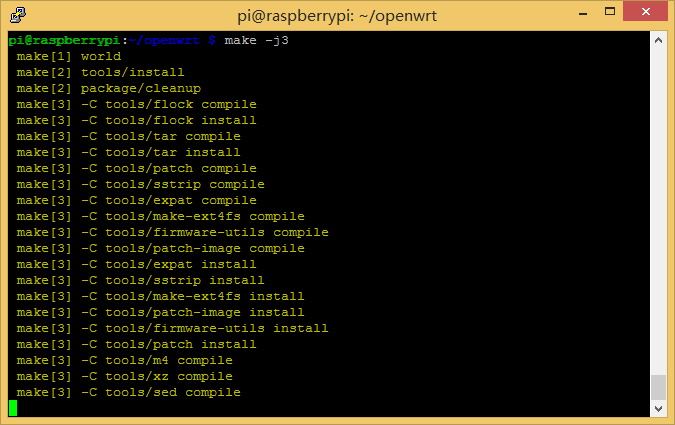
整個編譯在dl文件夾完整的情況下持續1個小時左右,編譯完會在bin/ramips目錄生成固件 。
評論:共2條
貝殼物聯 評論于:2016-10-29
10:41:09
更新源文件位置:
sudo nano /etc/apt/sources.list
1446935823 評論于:2021-05-13
15:48:56
要多久,準備用esxi試試